So you want to develop your own redmine plugin then your search ends here. Internet does have all the information but few steps and methods are for old version of redmine and those steps may not work with redmine 4.0 or later version. This will be our opening post and more posts to be followed as we may not able to cover all the steps in one post.
First of all , we need to have a working redmine framework, please follow the steps on how to install current redmine version on latest Ubuntu.
Once you are success installing redmine, login to your server, navigate to plugins sub directory in redmine directory. In plugin directory, we are going to clone the repository from github. The current github repository is placehoder for our plugin under development. You can setup your own git repo for this purpose or if you are maintaining local folder you can skip this step.
Develop Your Own Redmine Plugin – Step 1 Create Plugin Folder Structure
Use following command to clone the “lms” repository in plugins directory by using ‘git clone’ command.
git clone https://github.com/neudeeptech/lms.git

But this repository is empty at this stage so we will create a directory structure and will push it back to github.
To create Directory structure, first we need to set rails environment to production
export RAILS_ENV=”production”

Now we will use redmine plugin generator to create plugin in lms directory which is under version control .
bundle exec ruby bin/rails generate redmine_plugin lms


Now we will check Git status
git status

Now we will stage the files for commit
git add –a
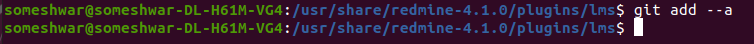
git status

We need to register Git user before committing if not already registered
git config –global user.name “<Name> “
git config — global user.email “<email@email.com>”

Now we will commit changes to git
git commit -m “<message>”
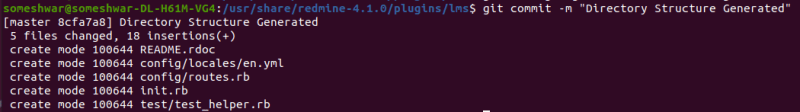
To make generated directory structure work , we need to migrate the plugin
sudo RAILS_ENV=production rake redmine:plugins:migrate

Now to reflect the changes in Redmine , we need to restart redmine and after restart , we can see the added plugin

This is start of the post series on how to Develop Your Own Redmine Plugin in next post we will explain about how to edit the plugin further for adding features to it and our first “hello world” using plugins.
Happy redmine plugin development…